The main VIQ Player window allows you to control your audio playback. If you are playing back cases
that include video, please view the following section, Playing back video, for information on VIQ Player's
additional video features. VIQ Player also offers hotkey commands to assist in playback.\VIQ Player supports a USB foot pedal for recording control. In most foot pedals, the center pedal plays,
the left pedal fast-forwards, and the right pedal rewinds.
The VIQ Player lets you quickly and easily mute or unmute individual channels of audio. This allows you
to isolate a particular channel (or group of channels) to aid in transcription.
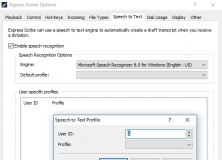
Type in your transcriptions of audio recordings with the help of a foot pedal.
Comments (10)